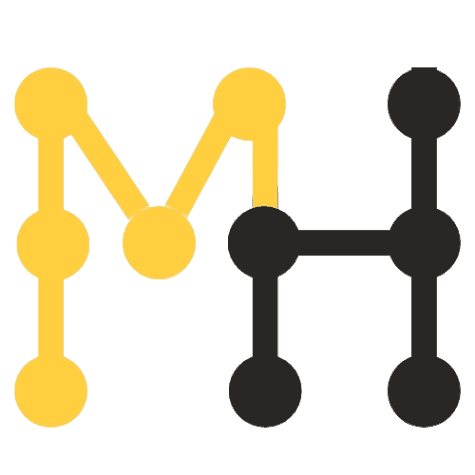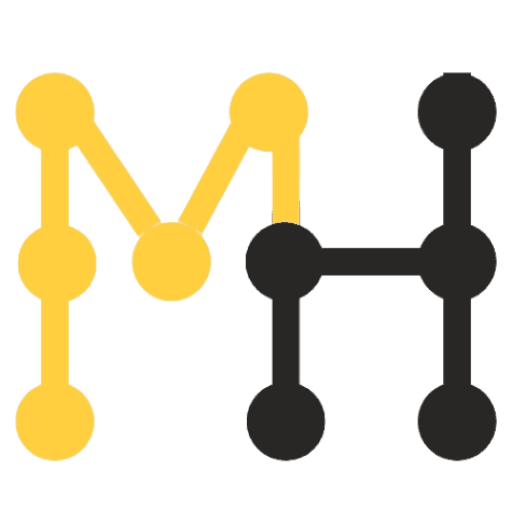VPS Hosting Plans
Get powerful VPS hosting with full control, top security, and seamless scalability—everything you need to grow onlin
VPS Hosting Starter
WHM/cPanel License: $8.99/month
Linux (Ubuntu, CentOS, Rocky, AlmaLinux): Free
VPS Hosting Pro
WHM/cPanel License: $8.99/month
Linux (Ubuntu, CentOS, Rocky, AlmaLinux): Free
VPS Hosting Premium
WHM/cPanel License: $8.99/month
Linux (Ubuntu, CentOS, Rocky, AlmaLinux): Free
VPS Hosting Enterprise
WHM/cPanel License: $8.99/month
Linux (Ubuntu, CentOS, Rocky, AlmaLinux): Free
All VPS Hosting Plans Include
We take pride in our values and ensure they guide every VPS hosting decision we make

Domains
Find the perfect domain for your business

Resource Protection
100% secure servers to keep your data safe

Scalability
Upgrade as your website grows

SSL Certificates
Free SSL for secure connections.

Responding
Fast, reliable servers for smooth performance

WordPress
One-click installation for easy setup

Script
Upload and run scripts effortlessly

Live Support
Get expert help anytime, anywhere
Flexible Scaling for Your VPS Hosting
Need more power? Easily customize or expand your VPS hosting anytime—just pay the difference and scale according to your need

Fast & Affordable VPS Hosting
We offer high-performance VPS hosting at unbeatable prices, giving you the best value without compromising on speed or quality

99.9% Uptime Guarantee
Stay online 24/7 with 99.9% uptime, ensuring your clients can access your site instantly—no delays, no downtime

Live Chat Support
Our Live support is available 24/7/365 Days
If you get any issue related to our service you can contact our award-winning live chat support. They are always available to assist you in any difficulty or in any problem.
- Respond in under 1 second
- Issue resolving
- 24/7/365 Days available

Technical Support
If you will get technical issue then feel free to contact us.
We also provide technical support to clients if they encounter any technical issues then open the support ticket from your client and mention your service and issue there we will resolve it within standard time and inform them in the ticket.
- Open Support ticket
- Technical issues
- Respond in standard time
Our Satisfied Clients and Their Reviews
Frequently Asked Questions
Yes, you can use hosting on any device mobile, laptop, or PC by adding this to your URL option https://example.com/cPanel/. When you add this it will redirect to the cPanel login page then add the username and password of your cPanel there.
Yes, We are Providing free SSL with our hosting services when you can get your cpanel login details by clicking on Search typing the SSL/TLS Status and then click on it selecting all domains, and then clicking on run auto SSL it will activate in a few seconds and after activating it go into the Domains option and on the HTTPS redirect option. Then your site will move from HTTP to HTTPS and your SSL is activated successfully.
To check our Refund policy please visit our refund policy page from this link: https://moonshost.com/refund-policy/
Here you can get all the details according to refunds there.
Grow yourself with us
You will get 24/7/365 days live chat Support with award winning support team